You can download the dataset from here – Download the Dataset
I have prepared a dataset of 40 people. Each of these people has 10 images with different poses. That means in total there are 40 x 10 = 400 images. For every individual, there is separate folders. Explaining it in this way will create confusion. That is why I have prepared figure Fig 1.1. I hope it will help you to understand how to prepare the dataset.
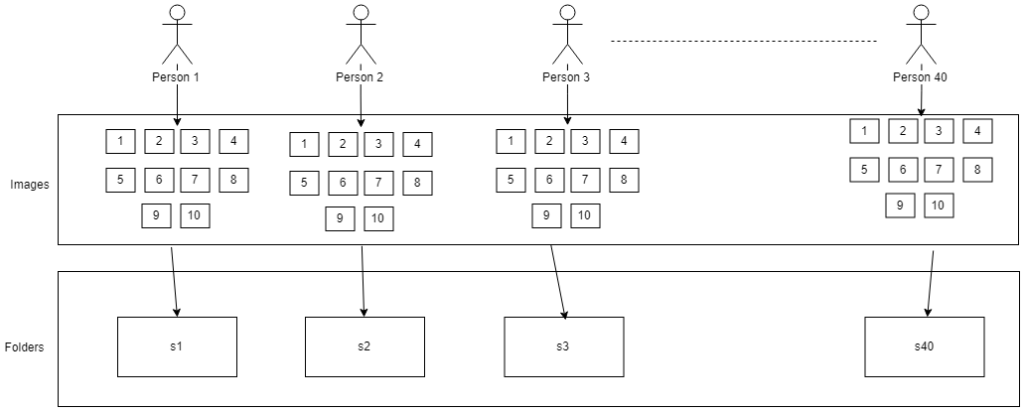
In figure 1.1, you can see in the top row, there are 40 people marked as 1, 2, 3 to 40. Each of them has 10 images. These images are in grayscale. All of these images must have to be of same dimension and resolution. Finally, I have kept images of every individuals into separate folder. In the figure 1.1, the s1, s2, s3 ….. s40 are representing the folders. I think you have understood the structure of the dataset. Let me summarize the steps of preparing the dataset –
- 10 images for every person
- 1 folder for each person (s1, s2, s3 and so on)
- Images must be in grayscale
- Images must have to be of same resolution and dimension. I have taken 92 x 112 pixel image.
- The name of the image must have to be numeric such as 1, 2, 3.
- And the images must have to have same extension such as bmp, pgm and so on. Do not mix up different extensions of image.
So, this is how you can prepare the data-set. There are many other ways of preparing data-sets. This is just one of them.
